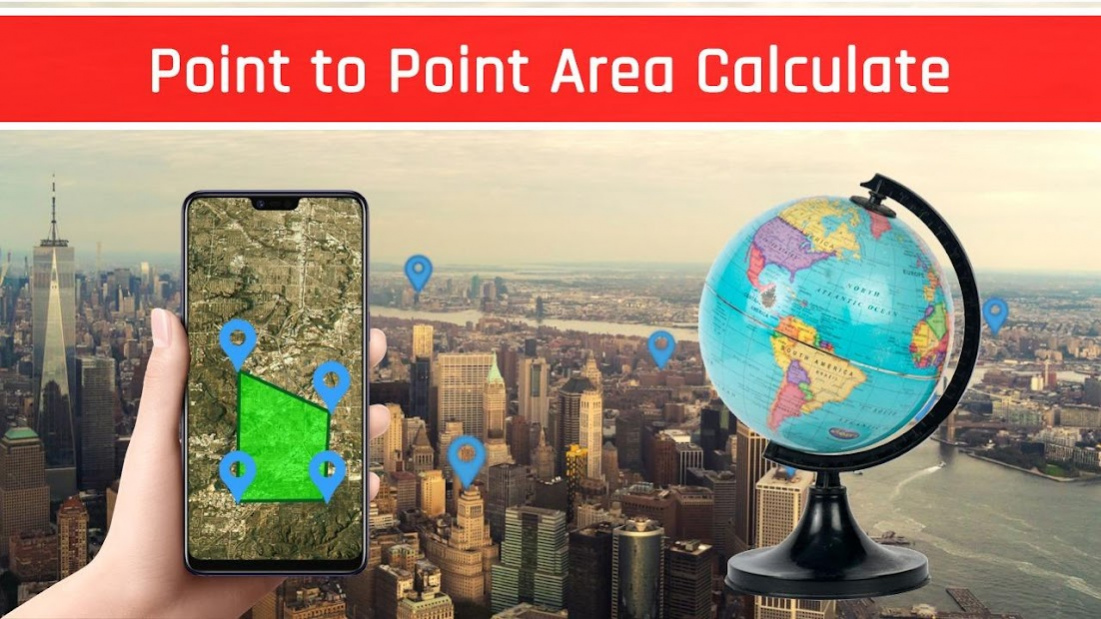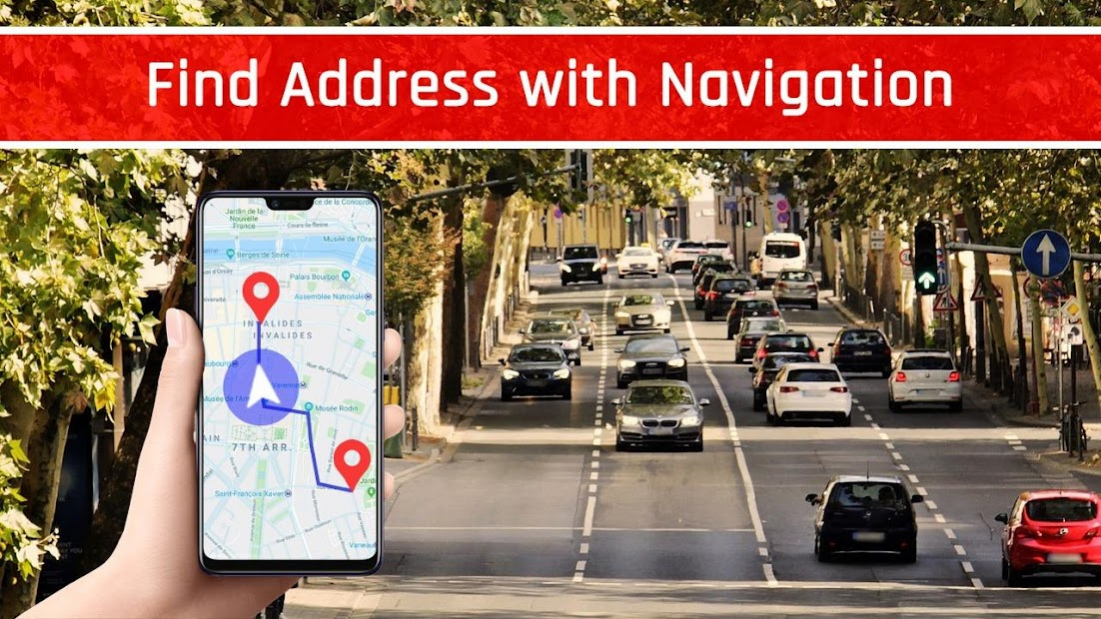GPS Maps Navigation, Traffic Alert Voice Direction 1.3
Free Version
Publisher Description
GPS Maps Navigation, Traffic Alert Voice Direction Is the fastest and easiest voice navigation and route planner application to get gps driving route.
Did you want to get gps location, easy driving & navigation routes through online gps route finder and gps satellite maps ? so GPS Maps Navigation, Traffic Alert Voice Direction will help you to discover the earth maps, gps satellite map, route tracking and live satellite view with gps road maps and all mapping functions are get from Google Maps API. voice gps navigation & direction map offers live location, route finder and track unknown routes ans save routs for future use, gps voice direction, live earth map, street map navigation tracking and gps navigation & maps guide.
GPS Satellite Route Finder and Maps Navigation lets users to search through gps road maps directions and navigation , gps route finder & gps voice navigation for road maps navigation, online gps navigation & direction app use Google maps API to find faster gps routes, live gps location, driving routes with voice map and navigation tracking.
GPS Route Finder & Voice Navigation can be used a trip route planner, road maps guide , world famous places, transit map, live traffic navigation and gps traffic navigation. With the help of gps route tracking app You will be able to find live Traffic Route, gps voice guide, Maps and Navigation, find gps location on satellite map and Driving Directions to get right way's of target destination. Make Trip Planner for anywhere in the world or find any famous places location like historical building, restaurant Beach, world wonders, Masjid or etc via GPS maps and Route Finder. Now easily share and save your live gps location with friends or families using this navigation apps.
GPS Earth Maps: Explore live Satellite earth from space view. GPS navigating - maps provides firstly live satellite map view, gps direction map quest, live maps navigation Traffic and transport, maps watch earth live map, live traffic alert and voice direction on world map. Satellite maps navigation way's finder help to see live map view and satellite view for tour guide .
The satellite & route planner allows you to search street view map live gps navigation maps tracking. GPS Voice Navigation & Explore Tracking Maps makes use of the global positioning system for route tracking and road map guide. Global earth map navigation & direction makes easy and shortest route navigation from your current location to target destination. Explore navigation map, the world wonders and easy access to world famous places and real satellite navigation tracking map. Search up any place of your choice with voice search and navigate on 3D satellite view map, street view and live earth view to increase accuracy and understanding of the place.
About GPS Maps Navigation, Traffic Alert Voice Direction
GPS Maps Navigation, Traffic Alert Voice Direction is a free app for Android published in the Recreation list of apps, part of Home & Hobby.
The company that develops GPS Maps Navigation, Traffic Alert Voice Direction is GPS Maps & Voice Navigation Apps. The latest version released by its developer is 1.3.
To install GPS Maps Navigation, Traffic Alert Voice Direction on your Android device, just click the green Continue To App button above to start the installation process. The app is listed on our website since 2020-01-24 and was downloaded 4 times. We have already checked if the download link is safe, however for your own protection we recommend that you scan the downloaded app with your antivirus. Your antivirus may detect the GPS Maps Navigation, Traffic Alert Voice Direction as malware as malware if the download link to com.routetracking.gpssatellite.drivingdirection.map.voicenavigation is broken.
How to install GPS Maps Navigation, Traffic Alert Voice Direction on your Android device:
- Click on the Continue To App button on our website. This will redirect you to Google Play.
- Once the GPS Maps Navigation, Traffic Alert Voice Direction is shown in the Google Play listing of your Android device, you can start its download and installation. Tap on the Install button located below the search bar and to the right of the app icon.
- A pop-up window with the permissions required by GPS Maps Navigation, Traffic Alert Voice Direction will be shown. Click on Accept to continue the process.
- GPS Maps Navigation, Traffic Alert Voice Direction will be downloaded onto your device, displaying a progress. Once the download completes, the installation will start and you'll get a notification after the installation is finished.